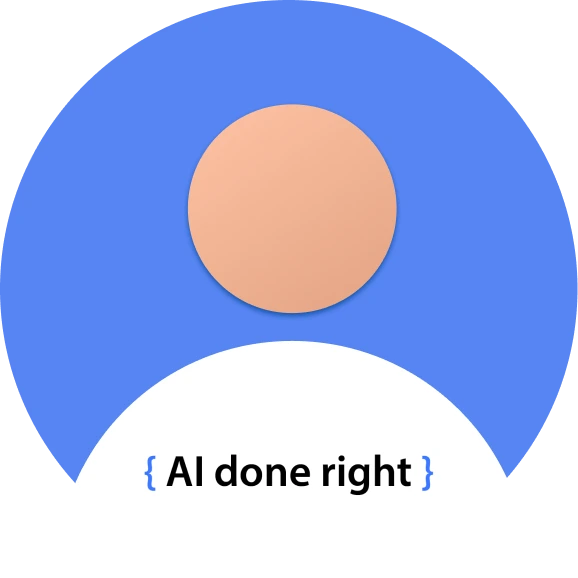Cloud computing is the best way to operationalize applications and workloads to foster innovation, efficiency and end user/customer experience improvements through improved services and products. Virtualization is the foundation of achieving those business benefits by enabling you to split a physical hard drive into multiple, smaller parts and run multiple operating systems (OS) off the same computer on a grand scale
Cloud computing is simply virtualization on an epic scale. You’re now taking millions of virtual machines and forcing them to run many different environments for hundreds of millions of users across the world. You can’t have cloud computing without virtualization. You can use virtualization and the cloud in a variety of ways, such as:
- Server Virtualization
- Network Virtualization
- Storage Virtualization
- Desktop Virtualization
- Application Virtualization
See How Containers Took The Cost Savings
of Virtual Machines to the Next Level
Benefits of Virtualization
The common thread with each of these virtualization concepts is cutting your dependency on the underlying hardware. Although you still need the hardware, cloud and virtualization improves resiliency, so a downed server doesn’t mean the app goes down.
Instead, with technology such as load balancing, hypervisors, and more, you create a ‘gap’ between the hardware and software. So, if some hardware fails, your software, data, websites, etc. can live on by drawing on other hardware. It’s an effective process of creating redundancies.
The key to leveraging cloud-based virtualization is combining hardware with strong cloud-native development experience. Otherwise, you’ll always be a few steps behind the technology trends.
Virtualization or Containerized Applications?
VMs and containerized applications are not an either/or choice since they are dependent on specific needs that may vary for a business. Some apps require OS full functionality when deploying multiple apps on a server. Containers may be a better choice for minimizing server numbers for multiple applications.
Tips on Accelerating Your Cloud Development Efforts:
- What Does Application Modernization Mean?
- Strategies to Modernize Legacy Applications
- Grasping Software Architecture: Monolithic vs. Microservices
- The Advantages and Disadvantages of Microservices
Benefits of containers
Containers are more portable, so they move among any systems that share the host OS type, without requiring code changes. Containerization can enable greater efficiency for memory, CPU, and storage vs. VMs. Their consistency throughout the application lifecycle set the stage for continuous integration (CI) and continuous delivery (CD).
Common container uses
Containers are a foundation for cloud-native microservices architecture that supports eliminating technical debt of monolithic applications. Docker and the open-source container orchestrator Kubernetes are foundational for businesses that want the flexibility of app development and access across hybrid and multi-cloud environments.
How Techolution helps you achieve business outcomes with cloud, virtualization, and containers
You need to keep your business or organization competitive in the marketplace and meet changing customer experience demands. Businesses will often determine this by the ability to turn applications and workloads from cost centers to profit or ROI centers.
Techolution can partner with you to develop a cloud management strategy that is customized to achieving your specific business outcomes. We’ll help you deploy market-ready solutions in weeks and cut your support costs through up-skilling, managed cloud services, and other support. Call us today.